Keywords: Click clickable image picture map region zone hot spot
Use an image in which clicking in different parts triggers different acts. Often seen on a web page, now anyone can use the same technique in an Excel sheet or in an userform.
In an userform using MS Forms controls
In an userform using an embedded web browser. This lets one share the same code between Excel and a web page.
Download the zipped files containing the examples below. Note that the workbook contains macros. You must enable macros in the workbook to successfully view the demonstrations.
| The same example is used to
demonstrate the different methods. The example
consists of a map of the U.S. In the downloadable
file, the two states in the Northwest corner, Washington
and Idaho are 'clickable.' Move the mouse over
either and click. You will see the postal
abbreviation for the respective state, WA for Washington
and ID for Idaho. The example below adds a third state to the list of clickable states. It is Utah, which is just below Idaho |
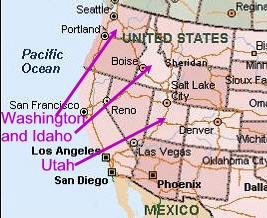 |
In an userform using MS Forms controls
In an userform using an embedded web browser.