There are several reasons why one might want to know what the value of a property represents. The reason could be a simple one of preparing up-to-date documentation. Or, it could be what I consider one of the more important techniques for understanding and exploring objects encountered while developing software -- what I call bootstrapping.
One needs to know how to interpret the values returned by some property. Unfortunately, there is a disconnect between the documentation and the values returned. The documentation uses named constants of some type. The returned values are numbers! And, there is no easy way to connect one to the other. A simple example will make this crystal clear. Each sheet in an Excel workbook has a Visible property. The documentation indicates that it can be either XlSheetVisible, XlSheetHidden, or XlSheetVeryHidden. But if one tests the property of a sheet, one will get a number such as -1, 0, or 2. Now, if one wants to prepare a report (say for a compliance audit) of all the sheets in a workbook and the visible state, one needs to do a fair amount of work relating the numbers to the names (or mnemonics). The easiest way to do this would be through a simple function that has nothing but a Case statement. Something like
Option Explicit Function decodeSheetVisibility(x) As String
Select Case x
Case xlSheetHidden: decodeSheetVisibility = "xlSheetHidden"
Case xlSheetVisible: decodeSheetVisibility = "xlSheetVisible"
Case xlSheetVeryHidden: decodeSheetVisibility = "xlSheetVeryHidden"
Case Else: decodeSheetVisibility = _
"Unrecognized argument value in decodeSheetVisibility (" & x & ")"
End Select
End Function
|
Of course, this is for a single property with just three possible values. Imagine doing this for something the ChartType property, which has over 70 possible values!
The solution I use is a macro that creates the decode___ subroutine! It takes a range of cells and for each value in that range it adds an additional Case clause. For example, to create the above decodeSheetVisibility procedure, I copied the contents of the help for xlSheetVisibility into a worksheet range G1:G3
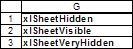
and then ran a one line procedure
Sub createDecodeSheetVisibility()
createMnemonicDecoder "decodeSheetVisibility", _
Range("G1:G3")
End Sub
Executing the createMnemonicDecoder subroutine with the appropriate arguments created the decodeSheetVisibility procedure above. The code for the createMnemonicDecoder is below. Note that it needs a reference to the Microsoft Visual Basic for Applications Extensibility 5.3 library.
Sub createMnemonicDecoder(FunctionName As String, aRng As Range, _
Optional ConstantType As String)
Dim aModule As VBComponent, aStr As String, aCell As Range
Set aModule = ActiveWorkbook.VBProject.VBComponents.Add(vbext_ct_StdModule)
aStr = "function " & FunctionName & "(x" _
& IIf(ConstantType = "", "", " as " & ConstantType) _
& ") as string" & vbNewLine _
& vbTab & "select case x" & vbNewLine
For Each aCell In aRng.Cells
aStr = aStr & vbTab & "case " & aCell.Value & ":" _
& FunctionName & "=""" & aCell.Value & """" & vbNewLine
Next aCell
aStr = aStr & vbTab & "Case Else:" _
& FunctionName & "= _" & vbNewLine _
& String(3, vbTab) & """Unrecognized argument value in " _
& FunctionName & " ("" & x & "")""" & vbNewLine
aStr = aStr & vbTab & vbTab & "end select" & vbNewLine _
& vbTab & "end function"
aModule.CodeModule.AddFromString aStr
End Sub
Remember the 70+ values for the ChartType property of the Chart object? I copied the list from the help into an empty worksheet:
| xlLine | Line |
| xlLineMarkersStacked | Stacked Line with Markers |
| xlLineStacked | Stacked Line |
| xlPie | Pie |
| xlPieOfPie | Pie of Pie |
| xlPyramidBarStacked | Stacked Pyramid Bar |
| xlPyramidCol | 3D Pyramid Column |
| xlPyramidColClustered | Clustered Pyramid Column |
| xlPyramidColStacked | Stacked Pyramid Column |
| xlPyramidColStacked100 | 100% Stacked Pyramid Column |
| xlRadar | Radar |
| xlRadarFilled | Filled Radar |
| xlRadarMarkers | Radar with Data Markers |
| xlStockHLC | High-Low-Close |
| xlStockOHLC | Open-High-Low-Close |
| xlStockVHLC | Volume-High-Low-Close |
| xlStockVOHLC | Volume-Open-High-Low-Close |
| xlSurface | 3D Surface |
| xlSurfaceTopView | Surface (Top View) |
| xlSurfaceTopViewWireframe | Surface (Top View wireframe) |
| xlSurfaceWireframe | 3D Surface (wireframe) |
| xlXYScatter | Scatter |
| xlXYScatterLines | Scatter with Lines |
| xlXYScatterLinesNoMarkers | Scatter with Lines and No Data Markers |
| xlXYScatterSmooth | Scatter with Smoothed Lines |
| xlXYScatterSmoothNoMarkers | Scatter with Smoothed Lines and No Data Markers |
| xl3DArea | 3D Area |
| xl3DAreaStacked | 3D Stacked Area |
| xl3DAreaStacked100 | 100% Stacked Area |
| xl3DBarClustered | 3D Clustered Bar |
| xl3DBarStacked | 3D Stacked Bar |
| xl3DBarStacked100 | 3D 100% Stacked Bar |
| xl3DColumn | 3D Column |
| xl3DColumnClustered | 3D Clustered Column |
| xl3DColumnStacked | 3D Stacked Column |
| xl3DColumnStacked100 | 3D 100% Stacked Column |
| xl3DLine | 3D Line |
| xl3DPie | 3D Pie |
| xl3DPieExploded | Exploded 3D Pie |
| xlArea | Area |
| xlAreaStacked | Stacked Area |
| xlAreaStacked100 | 100% Stacked Area |
| xlBarClustered | Clustered Bar |
| xlBarOfPie | Bar of Pie |
| xlBarStacked | Stacked Bar |
| xlBarStacked100 | 100% Stacked Bar |
| xlBubble | Bubble |
| xlBubble3DEffect | Bubble with 3D effects |
| xlColumnClustered | Clustered Column |
| xlColumnStacked | Stacked Column |
| xlColumnStacked100 | 100% Stacked Column |
| xlConeBarClustered | Clustered Cone Bar |
| xlConeBarStacked | Stacked Cone Bar |
| xlConeBarStacked100 | 100% Stacked Cone Bar |
| xlConeCol | 3D Cone Column |
| xlConeColClustered | Clustered Cone Column |
| xlConeColStacked | Stacked Cone Column |
| xlConeColStacked100 | 100% Stacked Cone Column |
| xlCylinderBarClustered | Clustered Cylinder Bar |
| xlCylinderBarStacked | Stacked Cylinder Bar |
| xlCylinderBarStacked100 | 100% Stacked Cylinder Bar |
| xlCylinderCol | 3D Cylinder Column |
| xlCylinderColClustered | Clustered Cone Column |
| xlCylinderColStacked | Stacked Cone Column |
| xlCylinderColStacked100 | 100% Stacked Cylinder Column |
| xlDoughnut | Doughnut |
| xlDoughnutExploded | Exploded Doughnut |
| xlLineMarkers | Line with Markers |
| xlLineMarkersStacked100 | 100% Stacked Line with Markers |
| xlLineStacked100 | 100% Stacked Line |
| xlPieExploded | Exploded Pie |
| xlPyramidBarClustered | Clustered Pyramid Bar |
| xlPyramidBarStacked100 | 100% Stacked Pyramid Bar |
and ran the one line procedure:
Sub createDecodeChartType()
createMnemonicDecoder "decodeChartType", _
Selection.CurrentRegion.Columns(1), "xlcharttype"
End Sub
to generate the procedure below:
Option Explicit
Function decodeChartType(x As XlChartType) As String
Select Case x
Case xlLine: decodeChartType = "xlLine"
Case xlLineMarkersStacked: decodeChartType = "xlLineMarkersStacked"
Case xlLineStacked: decodeChartType = "xlLineStacked"
Case xlPie: decodeChartType = "xlPie"
Case xlPieOfPie: decodeChartType = "xlPieOfPie"
Case xlPyramidBarStacked: decodeChartType = "xlPyramidBarStacked"
Case xlPyramidCol: decodeChartType = "xlPyramidCol"
Case xlPyramidColClustered: decodeChartType = "xlPyramidColClustered"
Case xlPyramidColStacked: decodeChartType = "xlPyramidColStacked"
Case xlPyramidColStacked100: decodeChartType = "xlPyramidColStacked100"
Case xlRadar: decodeChartType = "xlRadar"
Case xlRadarFilled: decodeChartType = "xlRadarFilled"
Case xlRadarMarkers: decodeChartType = "xlRadarMarkers"
Case xlStockHLC: decodeChartType = "xlStockHLC"
Case xlStockOHLC: decodeChartType = "xlStockOHLC"
Case xlStockVHLC: decodeChartType = "xlStockVHLC"
Case xlStockVOHLC: decodeChartType = "xlStockVOHLC"
Case xlSurface: decodeChartType = "xlSurface"
Case xlSurfaceTopView: decodeChartType = "xlSurfaceTopView"
Case xlSurfaceTopViewWireframe: decodeChartType = "xlSurfaceTopViewWireframe"
Case xlSurfaceWireframe: decodeChartType = "xlSurfaceWireframe"
Case xlXYScatter: decodeChartType = "xlXYScatter"
Case xlXYScatterLines: decodeChartType = "xlXYScatterLines"
Case xlXYScatterLinesNoMarkers: decodeChartType = "xlXYScatterLinesNoMarkers"
Case xlXYScatterSmooth: decodeChartType = "xlXYScatterSmooth"
Case xlXYScatterSmoothNoMarkers: decodeChartType = "xlXYScatterSmoothNoMarkers"
Case xl3DArea: decodeChartType = "xl3DArea"
Case xl3DAreaStacked: decodeChartType = "xl3DAreaStacked"
Case xl3DAreaStacked100: decodeChartType = "xl3DAreaStacked100"
Case xl3DBarClustered: decodeChartType = "xl3DBarClustered"
Case xl3DBarStacked: decodeChartType = "xl3DBarStacked"
Case xl3DBarStacked100: decodeChartType = "xl3DBarStacked100"
Case xl3DColumn: decodeChartType = "xl3DColumn"
Case xl3DColumnClustered: decodeChartType = "xl3DColumnClustered"
Case xl3DColumnStacked: decodeChartType = "xl3DColumnStacked"
Case xl3DColumnStacked100: decodeChartType = "xl3DColumnStacked100"
Case xl3DLine: decodeChartType = "xl3DLine"
Case xl3DPie: decodeChartType = "xl3DPie"
Case xl3DPieExploded: decodeChartType = "xl3DPieExploded"
Case xlArea: decodeChartType = "xlArea"
Case xlAreaStacked: decodeChartType = "xlAreaStacked"
Case xlAreaStacked100: decodeChartType = "xlAreaStacked100"
Case xlBarClustered: decodeChartType = "xlBarClustered"
Case xlBarOfPie: decodeChartType = "xlBarOfPie"
Case xlBarStacked: decodeChartType = "xlBarStacked"
Case xlBarStacked100: decodeChartType = "xlBarStacked100"
Case xlBubble: decodeChartType = "xlBubble"
Case xlBubble3DEffect: decodeChartType = "xlBubble3DEffect"
Case xlColumnClustered: decodeChartType = "xlColumnClustered"
Case xlColumnStacked: decodeChartType = "xlColumnStacked"
Case xlColumnStacked100: decodeChartType = "xlColumnStacked100"
Case xlConeBarClustered: decodeChartType = "xlConeBarClustered"
Case xlConeBarStacked: decodeChartType = "xlConeBarStacked"
Case xlConeBarStacked100: decodeChartType = "xlConeBarStacked100"
Case xlConeCol: decodeChartType = "xlConeCol"
Case xlConeColClustered: decodeChartType = "xlConeColClustered"
Case xlConeColStacked: decodeChartType = "xlConeColStacked"
Case xlConeColStacked100: decodeChartType = "xlConeColStacked100"
Case xlCylinderBarClustered: decodeChartType = "xlCylinderBarClustered"
Case xlCylinderBarStacked: decodeChartType = "xlCylinderBarStacked"
Case xlCylinderBarStacked100: decodeChartType = "xlCylinderBarStacked100"
Case xlCylinderCol: decodeChartType = "xlCylinderCol"
Case xlCylinderColClustered: decodeChartType = "xlCylinderColClustered"
Case xlCylinderColStacked: decodeChartType = "xlCylinderColStacked"
Case xlCylinderColStacked100: decodeChartType = "xlCylinderColStacked100"
Case xlDoughnut: decodeChartType = "xlDoughnut"
Case xlDoughnutExploded: decodeChartType = "xlDoughnutExploded"
Case xlLineMarkers: decodeChartType = "xlLineMarkers"
Case xlLineMarkersStacked100: decodeChartType = "xlLineMarkersStacked100"
Case xlLineStacked100: decodeChartType = "xlLineStacked100"
Case xlPieExploded: decodeChartType = "xlPieExploded"
Case xlPyramidBarClustered: decodeChartType = "xlPyramidBarClustered"
Case xlPyramidBarStacked100: decodeChartType = "xlPyramidBarStacked100"
Case Else: decodeChartType = _
"Unrecognized argument value in decodeChartType (" & x & ")"
End Select
End Function