This PowerPoint add-in has been tested with PowerPoint 2000 and PowerPoint 2002 only.
|
Step 1:
Prepare a text
file containing the text that you want
displayed in a PowerPoint slideshow.
|
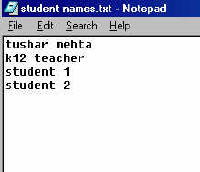 |
|
Step 2:
Unzip it and extract the TextBoxFromFile.ppa (or TextBoxFromFile2000.ppa) file to a location of your choice. |