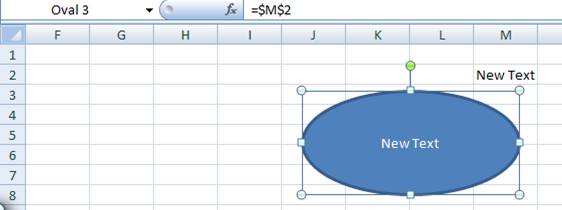How does one create dynamic text in a textbox in a shape? It’s easy and the same technique works in Excel 2003 and Excel 2007. Select the shape, click on the formula bar, type the equal sign and click on the cell that contains the text you want to show.
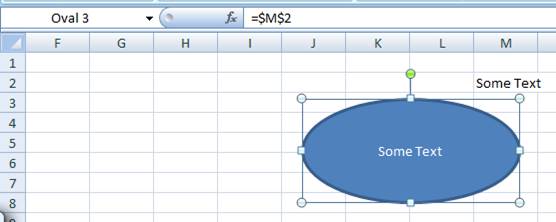
Change the text in the cell and the shape will reflect the new text.