Keywords: selective data label hover chart mouse pointer
This Excel add-in shows data labels in a chart only when the mouse hovers over the associated data point (or the label itself).
An added bonus is a 'Set data label' feature that links a worksheet range to a series data labels.
Installation notes: The zipped file contains one file, chart_hover.xla. Extract to a folder (or directory) of choice. From inside of Excel, add this file to the list of add-ins [Select the menu item Tools | Add-ins... | Click on the Browse button and select the chart_hover.xla file].
After clicking OK in the Add-ins... dialog box, the add-in will be active.
Hopefully, the function of the add-in is obvious as is how to use it, since there is no other documentation for it!
The motivation for this add-in comes from multiple requests in the Excel newsgroups and web forums.
The add-in adds the highlighted sub-menu as well as the menu item below it (i.e., 'Set Data Labels...')
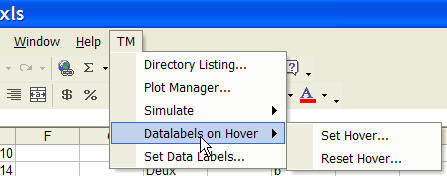
The add-in uses chart events to perform its duties, particularly, the _MouseMove event procedure. Consequently, it is called constantly by Excel whenever the active chart is under the control of 'Set Hover...'
This add-in has undergone limited testing with Excel versions 97, 2000, and 2002. While I would like to fix all bugs that people find and add all the enhancements that people request, do remember that my (paying) clients get priority in my work schedule.