![]() 2013
2013
![]() 2010
2010
![]() 2007
2007
![]() 2003
2003
This add-in creates a listing of the files and folders in a specified folder and all its sub-folders with a variety of customizable features. The 10 columns include the filename, the date created, the last access date, the last update date, the size, the type, the attributes, the full name, the unique number, and the nest depth as shown below.
The result of the add-in is a table, which makes it very easy to extend the result. Examples of such an extension include: add a hyperlink; sort the table differently; or filter the data to see only specific information.
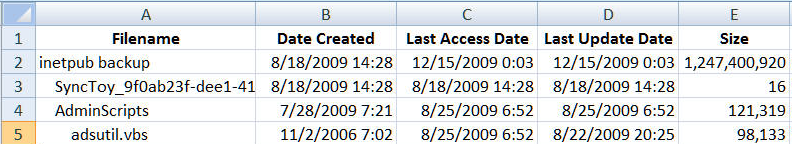
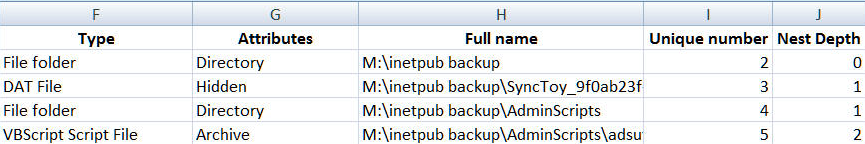
Optionally, the add-in can create an outline of the
folder hierarchy through Excel's Outline capability.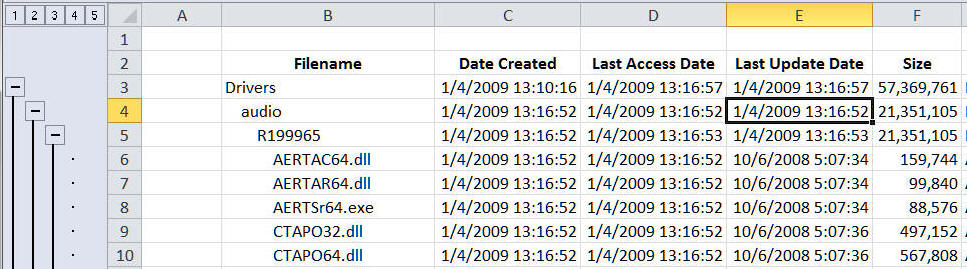
Note that the self-installer version also installs an uninstall capability. From the Windows Taskbar, select Start | Control Panel ► Add or Remove Programs... | scroll down to the TM Directory Listing entry.
If you chose to download the zip version, unzip the add-in file to a directory of your choice.
For installation instructions see common installation instructions. In Excel 2003 load the TM Directory Listing add-in. In Excel 2007 or 2010, load the TM Directory Listing (Ribbon UI) add-in.
For more see the documentation.
The add-in has undergone a fair amount of testing. Nonetheless, given the large configurations in which it might be used (network drives, virtual drives, etc.) it may fail in some specific environments. It will definitely fail if the directory list requires more rows than are available in the user-specified worksheet.
Version 4.2