 The TM Table of Contents add-in creates a table of contents (TOC)
for an Excel workbook. The add-in offers several options of what to include in
the TOC.
The TM Table of Contents add-in creates a table of contents (TOC)
for an Excel workbook. The add-in offers several options of what to include in
the TOC.
Start with a choice between including specific worksheets in the workbook or all the worksheets.
Then, for the included worksheets, choose from four options as to which cells to include in the TOC: a specific cell from each worksheet; the first used cell; the first cell after each horizontal page break; and finally, the first cell of each summary row in a sheet outline.
For the options of a specific cell or the first used cell, additional options include a choice between displaying the sheet name or the contents of the cell.
Each entry in the TOC is a hyperlink to the corresponding cell. Consequently, click on the TOC entry to move to linked cell.
A typical resulting Table of Contents looks like:
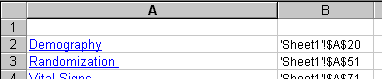
Recent Comments
From James T, a Customer Service Supervisor, in South Carolina on August 5, 2011:
Thank you. I received the key and all is working as expected. Very nice add-in.
This product includes a trial period.
Please use this
period to evaluate the product
before registering it for continued use. A
single-user license is USD19.95. A volume discount is
available.
The flexibility of the add-in comes through the options in its dialog box. Details on how to use the options are in the help file or the online documentation.
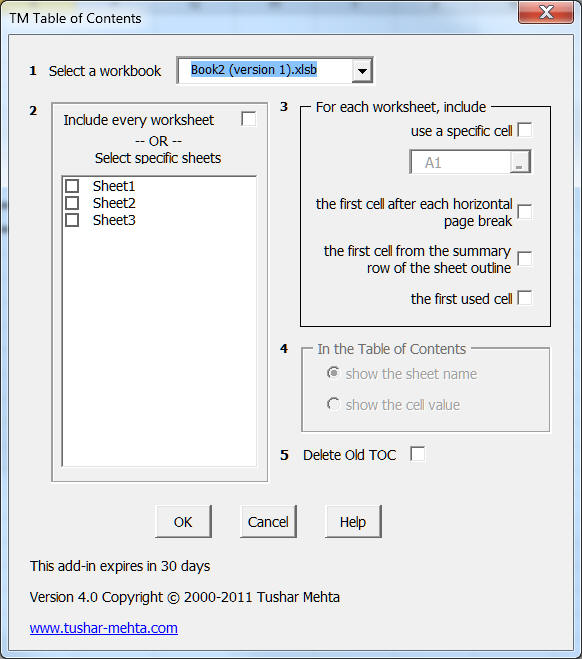
Version 4.0