This section brings together a host of tips and case studies that one can use with Excel
Use a non-contiguous range as an argument to an Excel function that appears to expect a single range
Analyze data organized in blocks
Regression analysis -- trendline coefficients
Create a
data subset for further analysis![]()
MS Query, array formula, named range,
pivot table, auto advanced filter
Highlight the row and column of the selected cell
Set, power set, subset, combination, and permutation
Factors, prime numbers, and prime factors
Find all occurrences through code
Find the minimum of delimited numbers (IP addresses, book chapters, Dewey Decimal Numbers, etc.)
Read x and y values of any point in a chart
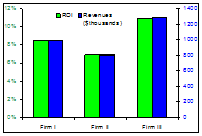 Dual axis
clustered column chart
Dual axis
clustered column chart
 Dynamic textbox
in chart with custom formatting
Dynamic textbox
in chart with custom formatting
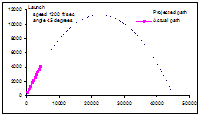
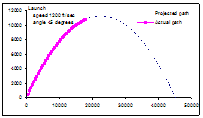
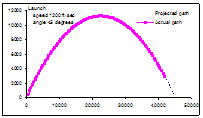
Distribute charts
Progress bar in VBA
How does one read and understand object oriented code?
Property procedures in standard modules
Find a set of amounts that match a target value